Say goodbye to patchwork proofing
Ditch the clunky workarounds. Ziflow supports over 1,200 formats—including video, web, PDFs, PSDs, and more—so your team can collaborate and approve in one powerful, connected workspace.
Online proofing software comparison: Ziflow vs. top alternatives
Don’t settle for partial solutions or broken workflows. See how Ziflow’s best-in-class online proofing compares to all the alternatives—so you can understand why top creative teams choose Ziflow when they need secure, seamless, and scalable review processes.
Ziflow isn’t just another markup tool—it’s the only platform built from the ground up to handle the speed, scale, and complexity of today’s creative work.
Ditch the clunky workarounds. Ziflow supports over 1,200 formats—including video, web, PDFs, PSDs, and more—so your team can collaborate and approve in one powerful, connected workspace.
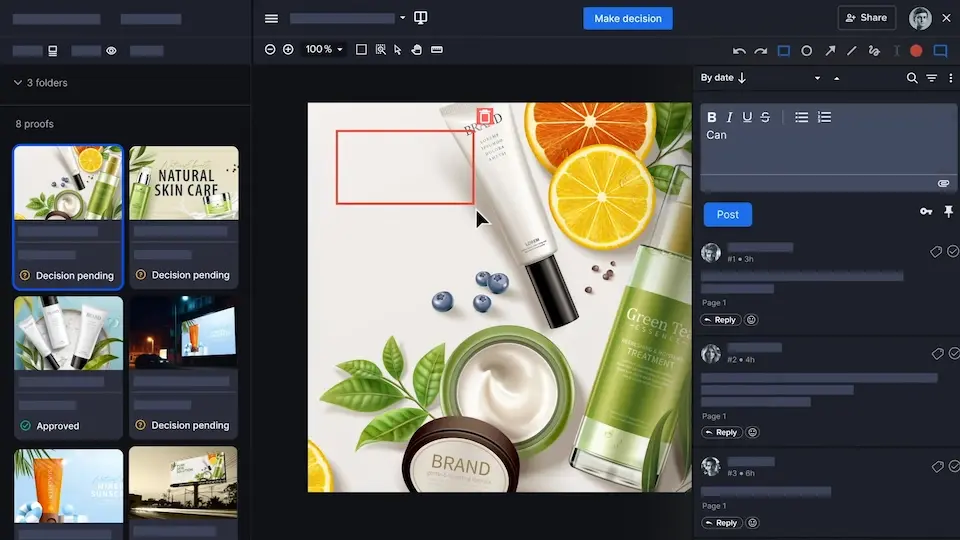
With biweekly product updates and a public roadmap, Ziflow evolves with your needs—not behind them. You’ll always be working with the most advanced proofing platform available.
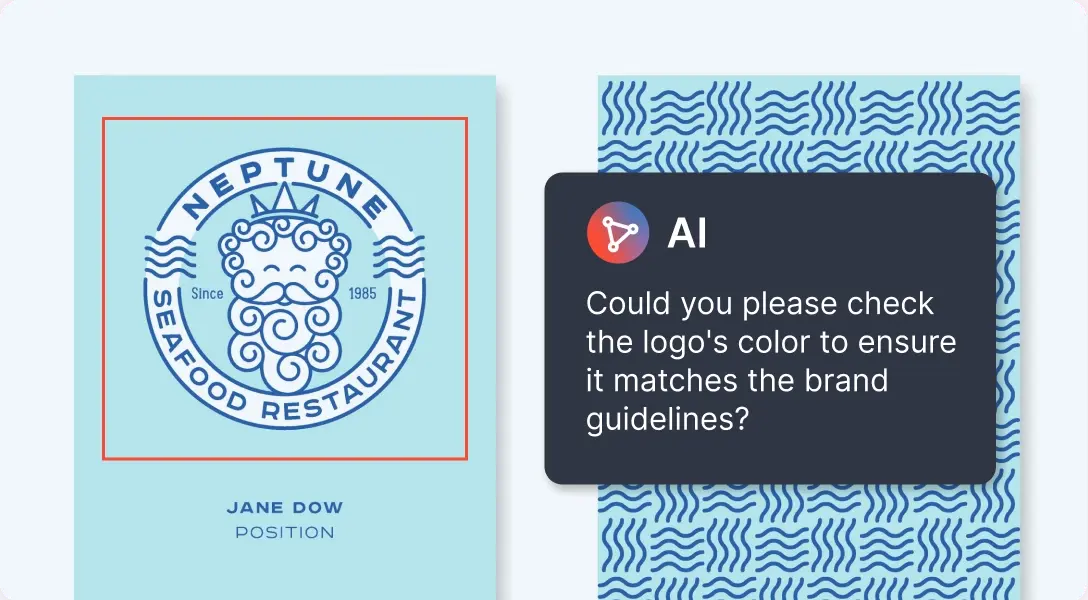
Ziflow was built by the same team that pioneered online proofing over a decade ago, and we’re still setting the standard today. Freeing the flow of great content—from ideation to impact—is why Ziflow exists and continues to lead.
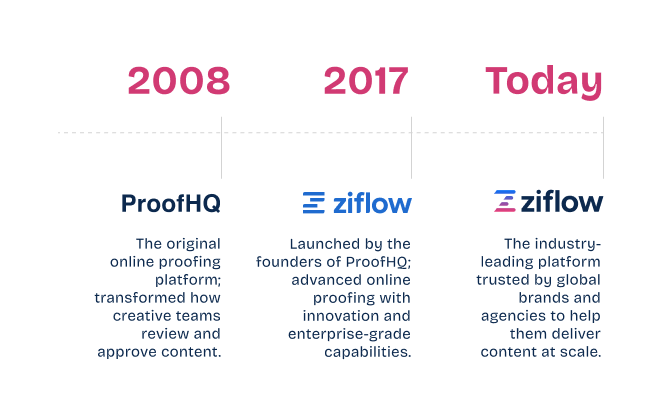
Most tools claim to help with creative reviews, but when things get complicated, they can’t hold up—or break down entirely. Ziflow is the only platform purpose-built to handle fast-paced, high-volume, automated review cycles, giving your team both flexibility and peace of mind.
| Summary |
There are plenty of tools that claim to support creative reviews—but most fall short when projects get complex. Ziflow is purpose-built for creative teams who need to manage high volumes of assets, reviewers, and deadlines without dropping the ball. Unlike niche proofing tools or bloated project platforms, Ziflow combines flexibility, automation, and creative-friendly features in one seamless experience. |
Frame.io is purpose-built for video, but Ziflow was designed for every creative format—PDFs, web pages, images, and more—all in one place. Ziflow includes enterprise-grade features like workflow automation, audit trails, and granular permissions, which Frame.io lacks. Plus, Ziflow fits into your entire creative process—not just post-production. |
| Reviews (Capterra) |
|
|
Review and Markup |
|
|
Multi-Asset Campaign Reviews |
|
|
AI Proofing |
|
|
Version Management |
|
|
Media Types |
|
|
Workflows & Review Stages |
|
|
Reliability - Product Uptime |
|
|
Intake Forms |
|
|
Reporting |
|
|
E-signatures & Compliance |
|
|
Creative & PM Integrations |
|
|
Adobe Plugins |
|
|
Standalone Platform |
|
|
Checklists |
|
|
| Learn more |
| Summary |
There are plenty of tools that claim to support creative reviews—but most fall short when projects get complex. Ziflow is purpose-built for creative teams who need to manage high volumes of assets, reviewers, and deadlines without dropping the ball. Unlike niche proofing tools or bloated project platforms, Ziflow combines flexibility, automation, and creative-friendly features in one seamless experience. |
Asana, Wrike, Clickup, and monday.com are great at tracking tasks—not at reviewing creative. Their proofing features are basic, limited in file types, and difficult to scale or automate. Ziflow integrates directly with tools like monday and Asana to add enterprise-grade proofing without losing the project context. |
Versioning |
|
|
Markup Tools |
|
|
Approval Workflows |
|
|
Audit Trails |
|
|
Multiple Asset Types |
|
|
Integration with Creative Tools |
|
|
Automation |
|
|
| Learn more |
See how other creative teams have improved their proofing process by switching to Ziflow.
“Ziflow is extremely intuitive. I'm not particularly techie but found it really easy to get started with and use, as have the rest of the team. We already have other proofing tools integrated in our internal systems but sometimes they can be overly complicated for some workflows. Ziflow was perfect for what I needed it for. All my clients have found it easy to use as well and haven't needed any training at all, which is a bonus!”
“I have gone through a couple of other softwares including PageProof and one other that I cannot even remember the name of, and Ziflow stands head and shoulders above the rest. It is easy to use and intuitive. I have several "technology averse" stakeholders, and I was able to even get them using Ziflow.”
“[Ziflow] is feature-rich, and the diversity of the file types supported has helped us review and approve assets across print, digital, and video in one easy-to-use platform. Many other platforms offered a fraction of the file types or specialized in one specific medium, such as print proofing. We operate in an integrated business with a variety of clients, and this was one of the only platforms that housed all our deliverables.”
“There is no other system like Ziflow, honestly. We used Asana for project management, but it was too complicated for clients to use for file reviewing or just didn't differ from emailing it to them.”
"We no longer depend on emails to get approval on content or for any kind of feedback. Everything is now on one platform!"
Put an end to the review cycle frustrations. Start a free trial of Ziflow without a credit card, and experience creativity without compromise.
GET STARTED
TEAMS
INTEGRATIONS
INDUSTRIES